I have never used Harry's Lap Timer, so I have no opinion on it. I have however used Ian Hawkins App 'Torque WIKI' on my Android phone. (Motorola Electrify). Then I use an add-on called 'Track Commander'. I purchased a generic OBD2 wireless adapter off of Ebay ($25) which works great. I use this App almost daily to diagnose and monitor engine systems in my real job. It reads fault codes, does live data stream, data recording, etc...
With the Track Commander add-on, I can use my phone as an in-car camera, and set-up any data or gauges that is monitored on the video. I can also record a GPS picture in the video as well.
This set-up gives great video with my phone, and is very inexpensive. The app is $5, the adapter was $25, the Track Commander add-on is a free upgrade, and the cradle was $25. For around $55, I get in-car video and data recording with tons of options for customization.
Here is a link for Torque Pro:
http://play.google.c...wl.torque&hl=enHere is a link for the Track Commander add-on:
http://play.google.c...ecorder#?t=W10. TrackCommander.jpg 29.96KB
17 downloads
TrackCommander.jpg 29.96KB
17 downloads




 Sign In
Sign In Create Account
Create Account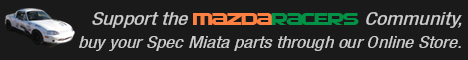






 Back to top
Back to top Report
Report


















