I'm trying to create my preferred display unit pages in Race Studio 3. How do you add the track map with real-time vehicle position like it shows in the pictures (like on the box)?

How do you add map on MXL2 in RS3?
#1

 Posted 03-02-2020 10:12 PM
Posted 03-02-2020 10:12 PM

#2

 Posted 03-02-2020 10:29 PM
Posted 03-02-2020 10:29 PM

#3

 Posted 03-03-2020 12:19 PM
Posted 03-03-2020 12:19 PM

You can't. That feature was vaporware....
Disappointing. Looks like they updated their product text but some sites that have an older version say: "Here are some examples of pages with 1, 2, 3 or 4 different data and an onscreen track map!"
Update from AiM: "Yes it does exist in some adverts, unfortunately it is not a feature that has come to fruition for any of the product line at this time."
#4

 Posted 03-03-2020 05:57 PM
Posted 03-03-2020 05:57 PM



#5

 Posted 03-10-2020 10:46 PM
Posted 03-10-2020 10:46 PM

Steve,
Take a look at our video from the Sunday Buttonwillow 2020 HST Race. Is this the kind of map you are trying to get to display?
We are running a MXG/MSX color display logger with RS3 software and a AIM Bullet Smarty Cam. Steve has been doing this for a while.
If this is what you are after, I will get the details from Steve P. as to how he has it setup/configured.
Rich Powers
#6

 Posted 03-11-2020 08:23 AM
Posted 03-11-2020 08:23 AM

Rich,
I have just bought the same setup - so would be interested in what Steve did.
Or I suppose I could just read the manual.....
cnj


#7

 Posted 03-11-2020 10:05 AM
Posted 03-11-2020 10:05 AM

Disappointing. Looks like they updated their product text but some sites that have an older version say: "Here are some examples of pages with 1, 2, 3 or 4 different data and an onscreen track map!"
Update from AiM: "Yes it does exist in some adverts, unfortunately it is not a feature that has come to fruition for any of the product line at this time."
This is straight up false-advertising. I'd be ok with a future release date, but sounds like that's not even a future feature.
In reality, how would you use such a feature? It doesn't seem like it'd be anything I could use in a car at speed....If you don't know where the track goes, should you be racing at speed? :-)
#8

 Posted 03-11-2020 10:33 AM
Posted 03-11-2020 10:33 AM



#9

 Posted 03-11-2020 07:28 PM
Posted 03-11-2020 07:28 PM

I do not think it is intended to display in the logger for the Driver to be monitoring during a race rather it's intended to be imbedded into the video file so those watching later have a reference as to where the driver is on the track. I will check with Steve but I think it is in the Smarty Cam configuration which then shares use of the "loaded" logger track map used to support the predictive lap time feature in the Dash.
Rich Powers
- Cnj likes this
1 user(s) are reading this topic
0 members, 1 guests, 0 anonymous users




 Sign In
Sign In Create Account
Create Account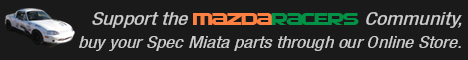



 Back to top
Back to top Report
Report


