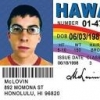
Hero or Contour?
#1

 Posted 05-24-2011 02:35 PM
Posted 05-24-2011 02:35 PM

I have a DL1 for data acq fwiw.
Thanks.

#2

 Posted 05-24-2011 05:21 PM
Posted 05-24-2011 05:21 PM

Alberto...I can bring ours this weekend and you can try it out if you like? Just make sure you have a laptop to download to if you have one!
Ron
RAmotorsports


#3

 Posted 05-24-2011 05:25 PM
Posted 05-24-2011 05:25 PM

The Contour HighDef video is stunningly awesome. Small sample here with better stuff coming soon:
Look at samples on Vimeo or YouTube versus the company websites if you want more realistic pictures.
I assume both have similar quality (including I need a more powerful computer to edit the video). Both will use 40meg per minute for high-def video.
Both are a pain to add external power. Both take forever to download thru the USB. Neither has particularly good sound or external mic input.
Both have really annoying proprietary mounting methods that require making or buying something to connect it to a traditional tripod mount.
Both require manual contact for turning on and off. This is a major pain since most folks can't switch the cameras on or off while belted in: My raw videos begin with 5-8 minutes sitting on grid. I use a 16gig card and it takes 12gig per day to record 120-130 minutes - 100 on track, the rest is wasted on grid.
Contour is small and light and uses lasers to aim.
GoPro seems more usable hand-held, snorkeling, etc. Contour seems more aerodynamic and sleeker for bicycling, etc.
Weight and size are close. To me, both are stunning levels of technology for $300.
I don't know how the lens angles of view vary. Contour's setup is adjusted via connecting it to a computer. Contour saves movies in the MOV Quicktime) format, which is a pain in my PC world.
A friend has created RaceRender which I'm investigating for data overlay.
Is this helpful?
- Keith Novak likes this
#4

 Posted 05-24-2011 07:58 PM
Posted 05-24-2011 07:58 PM

...A friend has created RaceRender which I'm investigating for data overlay.
Is this helpful?
I down loaded a free copy of RaceRender the other day to try it out and after playing around with it, I'm impressed and will likely upgrade to the paid version.
#6

 Posted 05-25-2011 08:56 AM
Posted 05-25-2011 08:56 AM

Good stuff:
Great images, not-so-great sound. Awesome viewing range.
Fairly easy to use once you figure out what you have to do.
Tough little suckers - mine took a tumble at an Autocross a few weeks ago and it still works fine - I was probably going about 40-45 when it left the car (still in the hard case). (Had it mounted with the suction cup on the fender right behind the front wheel. Guess I got a tad bit too close to that cone....)
Could-be-better stuff:
No way to really aim it, but with such a wide angle maybe that doesn't matter? I do like that the Contour has a way to aim without reviewing video.
Bulky mounts - I found that I need to use a screw driver to get the links tight enough that the camera doesn't move while on track.
Either one will work for video/data integration to DL1 with this fun little thing.
Video Synchroniser
------------
SCHAUT SPEED Motorsports
Race Technology - Traqmate
Cobalt Friction - Amsoil
info@schautspeed.com
248.939.6108
------------
WHRRI / GLDiv
'92 SM - #66
#7

 Posted 05-25-2011 10:04 AM
Posted 05-25-2011 10:04 AM

ContourGPS.
I have used the gopro and then I bought this camera. I think the sound is better over the gopro and the quality is top notch. Lots of little features that you can use via bluetooth and a iphone/droid phone which makes it pretty nerdy and cool. The camera hasn't failed me yet.



#8

 Posted 05-25-2011 11:19 AM
Posted 05-25-2011 11:19 AM

Lots of little features that you can use via bluetooth and a iphone/droid phone which makes it pretty nerdy and cool.
OOO - tell me more!!! Would this by any chance include a start/stop function via a smart phone? Such as, your crew can tap a button on their phone and recording starts?
Sweet video - you almost caught that... At least it looks like you had fun working through the field! Image is excellent. Sound from your video is respectable - I think a touch better (at least from a wind-noise standpoint) than why I get with the GoPro. Both seem to pick up a lot of sound transmitted through the chassis
------------
SCHAUT SPEED Motorsports
Race Technology - Traqmate
Cobalt Friction - Amsoil
info@schautspeed.com
248.939.6108
------------
WHRRI / GLDiv
'92 SM - #66
#9

 Posted 05-25-2011 02:04 PM
Posted 05-25-2011 02:04 PM

I edited and posted a video with in-car from the Contour:
http://mazdaracers.c...p?showtopic=903
#10

 Posted 05-25-2011 02:19 PM
Posted 05-25-2011 02:19 PM

1) The low distortion wide angle view. As you can see in Charlie's video, it captures the view out the side windows. No fisheye distortion and of course HD quality at 30 or 60Hz.
2) The huge non-modal slide switch on the top makes it butt simple to turn on so there can be no mistake about whether its turn on or not.
3) GPS data! There are programs available that will extract that data and overlay it on your video. This is very helpful for studying your performance. Much more will be possible as SW developers start taking advantage of the embedded GPS data.
Actually I liked the Contour GPS so much that I decided to become a dealer and am selling them at the track. My mission is to get everyone sharing their videos, Contour or otherwise. Sharing video is a lot of fun and it's very helpful for improving your driving and traffic skills. And video can help save your butt in impound to prove that the yellow flag wasn't up, or that you completed the pass before the flag stand.
-Juan
CheckerLap.com -- Your race results!




#11

 Posted 05-25-2011 06:06 PM
Posted 05-25-2011 06:06 PM

#12

 Posted 05-27-2011 11:44 AM
Posted 05-27-2011 11:44 AM

I'll put in another recommendation for the Contour GPS. My GF gave me one for Christmas and I was really impressed. The three main things I like about it:
1) The low distortion wide angle view. As you can see in Charlie's video, it captures the view out the side windows. No fisheye distortion and of course HD quality at 30 or 60Hz.
2) The huge non-modal slide switch on the top makes it butt simple to turn on so there can be no mistake about whether its turn on or not.
3) GPS data! There are programs available that will extract that data and overlay it on your video. This is very helpful for studying your performance. Much more will be possible as SW developers start taking advantage of the embedded GPS data.
Actually I liked the Contour GPS so much that I decided to become a dealer and am selling them at the track. My mission is to get everyone sharing their videos, Contour or otherwise. Sharing video is a lot of fun and it's very helpful for improving your driving and traffic skills. And video can help save your butt in impound to prove that the yellow flag wasn't up, or that you completed the pass before the flag stand.
-Juan
what is the frequency of the GPS data? i believe the common GPS data boxes (traqmate/g2x/dl1) are 4hz with some of the higher end ones 10-20hz. i find my g2x to record laps with less than one tenth of a second difference to official T&S so i think 4hz is (surprising to me) accurate enough.
ahm
#13

 Posted 05-27-2011 05:02 PM
Posted 05-27-2011 05:02 PM

CheckerLap.com -- Your race results!




#14

 Posted 05-28-2011 07:23 PM
Posted 05-28-2011 07:23 PM

what is the frequency of the GPS data? i believe the common GPS data boxes (traqmate/g2x/dl1) are 4hz with some of the higher end ones 10-20hz. i find my g2x to record laps with less than one tenth of a second difference to official T&S so i think 4hz is (surprising to me) accurate enough.
The RaceTechnology DL-1 samples at 5 Hz (optional 20 Hz upgrade), but uses the accelerometers (100 Hz) to interpolate between GPS samples. I'd imagine the others do the same. Given that you generally want to sample at 2x the frequency of the events you are trying to capture, 1 Hz with no accelerometers wouldn't be very helpful for analysis IMO.
NASA Utah SM Director





#15

 Posted 05-29-2011 03:27 AM
Posted 05-29-2011 03:27 AM

I ordered both the Hero HD and the Contour GPS so I could see them in person shortly after posting this thread. I decided to use the Contour since I thought the on/off switch would be easier to use than the Hero and the laser adjustments seemed very convenient. I've been frustrated ever since....
Frustration #1 - the software sucks.
Contour uses their Storyteller application which sucks ass. I don't have the energy to post how crappy this application is. I couldn't even run the frickin thing after installing. It crashed as soon as it launched. I had to install a bunch of other crap that their support people suggested. Eventually, I got the app to run on my XP laptop w/o crashing. I updated the firmware and got ready to mount it. Lost 3-4 hours dicking around with this.
So I mounted it to the roll bar. The mount works surprisingly well but it doesn't seem particularly robust. We'll see how this holds up....
I adjusted it using the very cool laser adjustment beams and was good to go.
Frustration #2
Remember that ultra cool on/off switch, I mentioned above? How the hell do you guys access that thing when strapped into the seat with your helmet on? I've got a good 8 minutes of sitting around the hotpits I need to edit out somehow - supposed to use their software for this task....
The lighting options out of the box don't seem to work for use in a race car. Need to adjust it somehow using their awesomely crappy software. I managed to get video of my race today but everything outside the windshield is totally washed out. I got an excellent, sharp view of my dash, a mediocre view of the car in front of me and white everywhere else.
Anybody got any tips on settings to use for better lighting?
Seems like it might be an OK camera but their software sucks and I really would rather spend my free time doing more interesting things than dicking around with crappy software... Does any of these issues sound familiar to you Contour users or is it just my wonderful luck?

#16

 Posted 05-29-2011 12:31 PM
Posted 05-29-2011 12:31 PM

Contour saves video as Quicktime (MOV), hard for PCs to work with. It's the same as MP4 - just change the file extension. This will help for Windows7.
I also have XP and don't use the Storyteller app. I download the video from the memory card, convert to AVI using MPEG Streamclip (free and very good so far) or Freecorder4 (free but not as good as MPEG), then edit it using Pinnacle VideoSpin (free for limited file types) or Windows Movie Maker (the XP version is more limited than later versions).
It's a major pain, largely because the high-def video is too large for my Pentium4 PC to handle. A cranking new PC with Win7 will help a lot.
Yes, the on-off is lame. But the Hero is the same. I also get 8 minutes of grid at the beginning of every video (MPEG Streamclip lets you trim the video before converting it which saves time).
From hunting around the Contour forums, the on-off switch is a magnet/reed switch. I'm experimenting with a small electromagnet on the switch to turn it on/off but haven't finished yet. I'll say the Contour folks are very good on the forums and admit their weaknesses and seem to genuinely want to help.
Again - no attempt to disparage the Hero here. I think both are remarkably terrific products for their price point - and neither are intended for motorsports.
One thing to be aware of - mount your camera softly enough to absorb vibration so you don't get "rolling shutter" where vertical lines wiggle due to vibration during the exposure.
Lighting is extremely difficult. The light level difference between the inside of the car and outside is huge and probably no digital camera can handle that much dynamic range. Not sure there's a solution.
Have you been able to try to GoPro Hero? How do you find that?
Thanks for the info you're sharing and hope my replies are helpful.
#17

 Posted 05-29-2011 01:32 PM
Posted 05-29-2011 01:32 PM

Have you been able to try to GoPro Hero? How do you find that?
Thanks for the info you're sharing and hope my replies are helpful.
Yep. I'm following this thread with interest. I'm weeks away from making a purchase of something. I was planning on an HD hero, now I'm not so sure.
-tch
Build: www.tomhampton.info
video: vimeo.com/tomhampton
Support: X-Factor Racing
I didn't lose, I just got outspent!



#18

 Posted 05-29-2011 01:57 PM
Posted 05-29-2011 01:57 PM

http://goprouser.fre...ce-t797-50.html
I haven't read the whole thread, yet. But here's the interesting bit that I just stumbled upon:
The part I'm excited about is the PWR/MODE signal. This means the camera can be remotely (de)activated from a dash mounted momentary switch. In addition, the ADAPTER pins provide battery voltage out whenever the camera is ON. So, you could wire up a dash light camera ON/OFF indicator. A few wires, an LED...a momentary switch...voila!!! I guess I have some more reading to do.
170 degree, 720p, dash activated, motorsports video camera.
-tch
Build: www.tomhampton.info
video: vimeo.com/tomhampton
Support: X-Factor Racing
I didn't lose, I just got outspent!



#19

 Posted 05-29-2011 02:39 PM
Posted 05-29-2011 02:39 PM

-tch
Build: www.tomhampton.info
video: vimeo.com/tomhampton
Support: X-Factor Racing
I didn't lose, I just got outspent!



#20

 Posted 05-30-2011 03:56 PM
Posted 05-30-2011 03:56 PM

Trying to edit the videos now....

1 user(s) are reading this topic
0 members, 1 guests, 0 anonymous users




 Sign In
Sign In Create Account
Create Account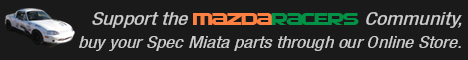



 Back to top
Back to top Report
Report











