
Traqmates New Track Dash
#21

 Posted 12-26-2011 08:05 PM
Posted 12-26-2011 08:05 PM

- FTodaro likes this

#22

 Posted 12-26-2011 09:42 PM
Posted 12-26-2011 09:42 PM

Is the software in the main unit different for the different camera choices?
Also, does the "complete" package include the ability to connect external sensors or do you have to buy the accessory box?


#23

 Posted 12-26-2011 09:45 PM
Posted 12-26-2011 09:45 PM

why not just use the 'T' screw on the back of the dash?This is what I used for a shift light install. I would guess it works for anything looking for a Tach signal.
#24

 Posted 12-27-2011 06:44 AM
Posted 12-27-2011 06:44 AM

I had this but it says the green wire with a orange stripe not green with a yellow stripe, if you were not using the diagnostic port?This is what I used for a shift light install. I would guess it works for anything looking for a Tach signal.
Frank
TnT Racing
SCCA Ohio Valley Region




#25

 Posted 12-27-2011 07:44 AM
Posted 12-27-2011 07:44 AM

why not just use the 'T' screw on the back of the dash?
I did not find any instructions directing me to the 'T' screw. The instructions I found covered various years and spelled out Ground, Power, Tach. I'm a DIY'er that can make a mess of simple projects really easily if not spelled out clearly.

#26

 Posted 12-27-2011 07:54 AM
Posted 12-27-2011 07:54 AM

I had this but it says the green wire with a orange stripe not green with a yellow stripe, if you were not using the diagnostic port?
Frank- I ended up in the same place with the same question, it was nice to have the connector depiction. I counted the ports for location verification and process of elimination.

#27

 Posted 12-27-2011 10:11 AM
Posted 12-27-2011 10:11 AM

So did you come to the same conclusion. the green wire with yellow strip off the black connector above the spedo?Frank- I ended up in the same place with the same question, it was nice to have the connector depiction. I counted the ports for location verification and process of elimination.
Frank
TnT Racing
SCCA Ohio Valley Region




#28

 Posted 12-27-2011 04:57 PM
Posted 12-27-2011 04:57 PM

So did you come to the same conclusion. the green wire with yellow strip off the black connector above the spedo?
Sorry about that, I thought you had wired it up already. Yes, that is the one.

#29

 Posted 12-27-2011 09:40 PM
Posted 12-27-2011 09:40 PM

I have the wire isolated and a tap connected, waiting for the go pro module to ship in January which is needed for RPM. Now i can sleep comfortable.Sorry about that, I thought you had wired it up already. Yes, that is the one.
- Keith Andrews likes this
Frank
TnT Racing
SCCA Ohio Valley Region




#30

 Posted 02-09-2012 03:19 PM
Posted 02-09-2012 03:19 PM

is the control of the camera is handled by a separate module?
Is the software in the main unit different for the different camera choices?
Also, does the "complete" package include the ability to connect external sensors or do you have to buy the accessory box?
Yes, depends on what camera you're using. Sony HDR-CX100/110/150 is one option, the GoPro Hero HD and HD 2 is the other.
No, the Traqview and TraqStudio software is used to configure the Basic, Complete Classic (older dash) and has options to use the Sony, ChaseCam PDR-100 or other LAN-C camera.
The new TraqDash has those same options that you can set up in configuration of the video add-on. The hardware is the same.
The "complete" package that includes the video control option (interface box or better known as TraqHD) has the capability of accepting four analog sensors, two digital signals and RPM.
HTH.
#31

 Posted 02-14-2012 08:42 PM
Posted 02-14-2012 08:42 PM

Is that correct?
Frank
TnT Racing
SCCA Ohio Valley Region




#32

 Posted 02-15-2012 01:33 PM
Posted 02-15-2012 01:33 PM

#33

 Posted 02-15-2012 02:17 PM
Posted 02-15-2012 02:17 PM

Great stuff. I'm in the process of hooking up my traqdash and have another question. Should I wire it to a feed that is controlled by the key switch?
I think that is at your option. I wired my directly to the battery because at the time I had the older version and I would be looking at data with the car off. now that the new system puts it all on the chip there is reall no need to look at it in the car. the only down side to wiring it direct to the battery is when you forget to shut it off.
Frank
TnT Racing
SCCA Ohio Valley Region




#34

 Posted 02-15-2012 02:40 PM
Posted 02-15-2012 02:40 PM

#35

 Posted 02-18-2012 06:05 PM
Posted 02-18-2012 06:05 PM

Frank
The green wire with yellow stripe on the center plug behind cluster is what we tap into.
Jim
Is it same wire on a 94?
#36

 Posted 10-12-2013 10:10 AM
Posted 10-12-2013 10:10 AM

Ok I figured out the RPM wire, I decided to fabricate my own bracket to mount the TD onto. Its not and nice as Drago's install in the dash but it works.
TMinstall 001 (Small).jpg
TMinstall 002 (Small).jpg
TMinstall 003 (Small).jpg
Now i just have to wait for them to ship me the module for the go pro.
I'm looking for ideas/suggestions to improve the rigidity of my TraqDash mount. It flexes too much when I use the touch screen.
Mine is mounted on the plastic steering column parts, which aren't very rigid. I added an aluminum angle, velcro and tie wraps to the horizontal surface on the back side, but it only helped a little.
I have a few thoughts, but I'm not thrilled with them, so I'm hoping someone has come up with a good mount I can copy.
TIA.


#37

 Posted 10-12-2013 12:23 PM
Posted 10-12-2013 12:23 PM

You can do what I did. I took one of Advanced Autosport's blanks, removed the instrument cluster, and put that in it's place. With a gauge on each side it works awesome!
45 SM


#38

 Posted 10-12-2013 01:49 PM
Posted 10-12-2013 01:49 PM

I think that is at your option. I wired my directly to the battery because at the time I had the older version and I would be looking at data with the car off. now that the new system puts it all on the chip there is reall no need to look at it in the car. the only down side to wiring it direct to the battery is when you forget to shut it off.
We switched all of ours to the kill switch because we would always shut the car off before saving the data. thus losing the data. Now we leave on the kill switch and TRY to remember to shut it off each night. According to traqmate this is not supposed to happen, but it does ![]()
East Street Auto Parts
Jim@Eaststreet.com
800 700 9080













#39

 Posted 10-12-2013 05:24 PM
Posted 10-12-2013 05:24 PM

Russ - I like your design. Mine does not have the nice front plate yours does. I just used aluminum angle with a sheet metal backing plate inside the plastic steering wheel shroud. I riveted the two pieces together around the midpoint. It is plenty rigid. I riveted through the aluminum, plastic shroud and sheet metal backing plate. The sheet metal backing plate is good size so it presses up on a fair amount of undersurface. I left the plastic rectangle piece in place where your is removed.
I have only used it for 3 days but I was doing lots of screen pushing with gloves on without issue.
My car is not in the garage right now otherwise I would take a picture.

#40

 Posted 10-14-2013 07:26 PM
Posted 10-14-2013 07:26 PM

Circling back. Here's what I did to make my TraqDash mount more rigid.
Basically just two wood triangles (with some touches so it doesn't look too cheap: Black paint, velcro, tie wraps,...).
It's very rigid, so I'm happy.
More pictures and details in this gallery: http://mazdaracers.c...raqdash-replay/


0 user(s) are reading this topic
0 members, 0 guests, 0 anonymous users




 Sign In
Sign In Create Account
Create Account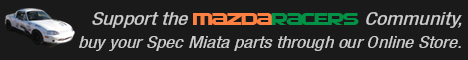






 Back to top
Back to top Report
Report














