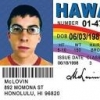Video camera comparison
#21

 Posted 07-23-2012 11:14 AM
Posted 07-23-2012 11:14 AM

1. Reformat your SD card.
http://gopro.com/sup...ticle/?21119617
2. Recheck settings.
HD Hero Instructions here:
http://bit.ly/NZJJXJ
The settings I use for a HD Hero are:
Video, r3 or r5, SPt, Auto Power OFF (ON will turn your camera OFF after X seconds)
HD Hero 2 Instructions here:
http://bit.ly/M5XVPr
My HD Hero 2 Settings are:
Video, 1080-30 170 or 720-30 170, Spot Meter ON, One Button Mode ON
Tom Hart
#44 SM and T-4
2014 SC Driver of the Year
2015 SE Championship Series Spec Miata Champion
2016 SE Championship Series Spec Miata Champion



#22

 Posted 07-23-2012 12:54 PM
Posted 07-23-2012 12:54 PM

#23

 Posted 07-23-2012 12:58 PM
Posted 07-23-2012 12:58 PM

Need some camera help. I have a GoPro Hero HD and the thing has been miserable. It stops recording for no reason after less than a minute and fails to start recording some of the time. Is it possible this thing is just a dud and a new one would work well? Can anyone tell me that their Go Pro works flawlessly? Any other recommendations appreciated. Something that works well is more important to me than it being cheap.
It's possibly a dud. I had the original GoPro and it tended to shut itself off for no reason too. I think it may have been an electrical fault such as the batteries would jiggle loose after a bump. I switched to a different HD camera so I never debugged the problem.



#24

 Posted 07-23-2012 01:46 PM
Posted 07-23-2012 01:46 PM

The Contour GPS has 135 degree field of view, while the Contour Plus has 170 degree. The Contour wide angle view is better than GoPro because it has less distortion. Both GPS and Plus models include GPS, so the date and time will be correct on all your files. If you mount the camera inside you need to set the exposure to -3 or -4EV to get the exposure right. Unfortunately the less expensive ContourRoam is not suitable for our applications because it does not support exposure control.
About the camera turning itself off, I think that feature is programmable and you can set it so it never automatically turns itself off. Mine is set that way. I think that may be the default.
The Contour roll bar mount is great and reasonably priced. It includes the tripod mount which you need anyway. I use this quick release with it:
> http://www.amazon.co...d/dp/B00006JQ6C
You need to keep the Contour charging between sessions. Either get the Contour charger, or use a generic USB car charger. I try to download my videos between every session. You might also want to get a larger 8 or 16GB card. Make sure you get a Kingston or SanDisk brand name as they had some problems with generic cards.
I'm not selling Contour any longer. I did it for a season as a way to promote racers sharing videos, and also to raise a bit of money for the Art of Road Racing school. These days you can get contour from many local and online sources. Wine Country motorsports sells them (support the business that support us!)
That's what I know!
-Juan
CheckerLap.com -- Your race results!




#25

 Posted 07-23-2012 02:10 PM
Posted 07-23-2012 02:10 PM




#26

 Posted 07-23-2012 06:26 PM
Posted 07-23-2012 06:26 PM

With the Contour, how long does it take to charge the batteries with a 110v charger? USB charging takes forever.
Hey Keith, I don't know. I've only ever charged with USB. My strategy is to keep the battery topped off.
The 110v and car charger charge at a higher rate than with the USB cord. Perhaps Alberto could answer as he's got the car charger.
-Juan
CheckerLap.com -- Your race results!




#27

 Posted 07-23-2012 08:57 PM
Posted 07-23-2012 08:57 PM

Perhaps Alberto could answer as he's got the car charger.
-Juan
Have barely used the car charger. I think I used it a few times to charge in truck while driving up to the track.
I need to get the larger card. I keep filling it up if I don't empty it between sessions.

#28

 Posted 07-24-2012 12:15 AM
Posted 07-24-2012 12:15 AM

#29

 Posted 07-24-2012 08:03 AM
Posted 07-24-2012 08:03 AM

Need some camera help. I have a GoPro Hero HD and the thing has been miserable. It stops recording for no reason after less than a minute and fails to start recording some of the time. Is it possible this thing is just a dud and a new one would work well? Can anyone tell me that their Go Pro works flawlessly? Any other recommendations appreciated. Something that works well is more important to me than it being cheap.
Mine was working flawlessly until my last event. It was only recording for a very short period of time or not at all. It was my fault.
I use a MAC to download my videos. I thought I was deleting the files from the SD card but I wasn't. So the card was full but it looked empty to me. Here is the fine print that I didn't pay attention to.
IMPORTANT TIP FOR MAC USERS: When deleting files from your SD card you must empty the trash before removing the SD card or unplugging the camera. If you do not empty your trash the photo and video files will not be completely erased from your SD card.

#30

 Posted 07-24-2012 11:47 AM
Posted 07-24-2012 11:47 AM

Juan rocks

1 user(s) are reading this topic
0 members, 1 guests, 0 anonymous users




 Sign In
Sign In Create Account
Create Account

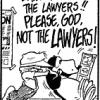

 Back to top
Back to top Report
Report