
MXL Pista retro to read fuel level
#1

 Posted 01-18-2011 10:50 AM
Posted 01-18-2011 10:50 AM

thanks
Pat Slattery



#2

 Posted 01-18-2011 12:17 PM
Posted 01-18-2011 12:17 PM

Anyone know if it is possible to set the MXL Pista up to read fuel levels? My Mazda gauge no longer works, and hate being in the dark about how much fuel is on board.
thanks
Pat Slattery
All you need is this to convert the factory signal to something the aim can read.
http://www.ironcanyo...e4e8536e1eea303
96 Spec Miata - Build in progress
North East SCCA
#3

 Posted 01-19-2011 10:22 AM
Posted 01-19-2011 10:22 AM

Dave
Dave Wheeler
Advanced Autosports, the nations most complete Spec Miata shop
Author, Spec Miata Constructors Guide, version 1 and 2.0
Building Championship winning cars since 1995
4 time Central Division Spec Miata Champion car builder 2012-2013-2014-2017
Back to Back June Sprints Spec Miata 1-2 finishes 2016 and 2017
5 time June Sprints winner in Mazda's
6 Time Northern Conference Champion Car Builder
2014 SCCA Majors National point Champion car builder
2014 SCCA Runoffs winner, T4 (Bender)
2014 Central Division Champion, ITS (Wheeler)
2013 Thunderhill 25 hour winning crew chief
2007 June Sprints winner, (GT1, Mohrhauser)
Over 200 race wins and counting.
www.advanced-autosports.com
dave@advanced-autosports.com
608-313-1230





#4

 Posted 01-31-2011 01:13 PM
Posted 01-31-2011 01:13 PM

The iron canyon system works well. But it does not come with any instructions. You will have to program it as a custom gauge. We got ours to only read the voltage signal, then created a cheat sheet on what voltage is how many gallons. If some body got theirs to read gallons or percentage, I woul dlike to learn how you did it.
Dave
Hi Dave,
If you're able to read voltage on the MXL dash, then you should be able to convert that voltage into a custom sensor reference in the RaceStudio 2 (RS2) software and correlate these voltages to actual fuel percentage numbers. Open RS2, click on "Custom sensor manager," create a new curve by selecting "Percentage" for "Type of measure," set your two or three data points (i.e. 0mV = 0%, 2500mV = 50%, 5000mV = 100%), name the sensor, and save it--that should be it. The custom sensor curve will then show up as a possible "Sensor type" under the "Channels" tab in RS2. Let me know if you have any questions.
Josh Hanrahan
Technical Service
AiM Sports LLC
31889 Corydon Street, Suite 130
Lake Elsinore, CA 92530
Toll Free: 800.718.9090
Tel: 951.674.9090
www.aimsports.com
#5

 Posted 01-31-2011 01:44 PM
Posted 01-31-2011 01:44 PM

You should have received a cd with the instructions and some sample sensor definitions that show how to change the output to gallons (or fractions of). Let me know if you need a copy and I'll get it out.
Mark
Mark
markn@ironcanyonmotorsports.com
Iron Canyon Motorsports


#6

 Posted 01-31-2011 08:36 PM
Posted 01-31-2011 08:36 PM

Dave,
You should have received a cd with the instructions and some sample sensor definitions that show how to change the output to gallons (or fractions of). Let me know if you need a copy and I'll get it out.
Mark
Mark,
I just received mine a few weeks ago as well without any directions. I'd like to compare your definitions to the custom sensor I created by adding gas to the car a gallon at a time and recording the voltage.
Duncan Ellis,



#7

 Posted 01-31-2011 09:20 PM
Posted 01-31-2011 09:20 PM

Mark
Mark,
I just received mine a few weeks ago as well without any directions. I'd like to compare your definitions to the custom sensor I created by adding gas to the car a gallon at a time and recording the voltage.
Duncan Ellis,
Mark
markn@ironcanyonmotorsports.com
Iron Canyon Motorsports


#8

 Posted 02-01-2011 03:41 PM
Posted 02-01-2011 03:41 PM

Rats, Thats two that snuck out without the cd. Duncan - shoot me a pm with your email address and I'll get it out to you.
Mark
Mark,
Got your email with the instructions. Thanks.
Duncan



#9

 Posted 02-01-2011 04:11 PM
Posted 02-01-2011 04:11 PM

#10

 Posted 11-03-2020 10:56 AM
Posted 11-03-2020 10:56 AM

For those using the ICM sensor, where are you taping into the stock wiring? At the plug behind the dash or somewhere else? Anyone recall which wire to connect the yellow ICM wire to?
#11

 Posted 12-02-2020 09:18 PM
Posted 12-02-2020 09:18 PM

0 user(s) are reading this topic
0 members, 0 guests, 0 anonymous users




 Sign In
Sign In Create Account
Create Account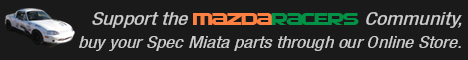



 Back to top
Back to top Report
Report







