Looking for a fairly quick and easy way to turn long, boring race weekend videos into something shorter and more interesting.
I have MovieMaker but have not found it intuitive, easy or fast.
From my recent Barber weekend I have video from my two cameras (forward and rearward facing), plus video files from two competitors (QuickTime and .MP4).
Nice to have features: Picture within a picture, soft transitions, ability to add text/comments, drag and drop (or something similar), storyboard view. Also, I'd like to overlay TraqMate data.
The software doesn't need to be free, but I don't want to spend much money.
Thanks very much in advance.




 Sign In
Sign In Create Account
Create Account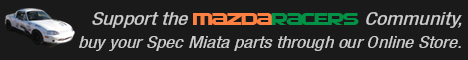









 Back to top
Back to top Report
Report

















