I tried searching for a similar problem on here but couldn't find anything.
My Traqmate/Traqdash has been working flawlessly for years up until the January Sebring Majors and since then, it keeps happening every session.
When I turn my car on and then turn my Traqmate on, it starts to load up like normal and then before the main menu shows up, it shows me an error screen reading:
Check your Settings
The following configuration(s) were set to defaults: System
It has a button as the bottom saying OK, but it doesn't do anything when I click it. The screen doesn't work and I also can't manually hold the power button to turn it off. In order to trouble shoot, I have to hit the kill switch on the car, turn the kill switch back on, and then start the Traqmate again. After doing that, the message no longer appears and the screen works fine. Then, I have to go into the Mode and change it back to Qualifying mode because it reverted it to lap mode (or whatever its called) that uses best ever time instead of the session I am in. It works fine through the whole session, but when I get done and I pull into the paddock, it wont let me back out of the session (the arrow on the top left of screen) and I cant turn it off manually, so I have to hit the kill switch to turn it off again.
I have to do this every session now and its getting a little old.
It never used to do this at all, but does anyone know why that would have started happening? Anyone have this happen before? Any ideas to fix?
Thanks!




 Sign In
Sign In Create Account
Create Account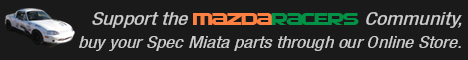










 Back to top
Back to top Report
Report
















