Alberto,
I don't use Storyteller. I just copy the files off the USB mounted camera and play/edit them directly on the computer. I suspect the Storyteller issues you are encountering are related to the older XP laptop which requires extra drivers to use mov file format and is probably a little slow to properly play HD files. Newer Windows laptops with Vista seem to have no problem playing the HD video files from Contour. On Windows, I recommend using MovieMaker to edit the files. On Mac iMovie.
For turning the camera on, I keep my shoulder belts loose until they call the 3 minute mark. That gives me enough freedom to reach over and turn on the camera. Other choice is to turn the camera on at the 5 minute mark before you put your helmet on.
Come see me at the track next time and I'll get your camera set up to optimize your experience. (For others in SFR, please come see me before ordering from Amazon! FYI: proceeds from ArtOfRoadRacing.com Contour sales go to fund our activities.)
-Juan
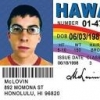
Hero or Contour?
Started by
Alberto
, 05-24-2011 02:35 PM
#21

 Posted 05-30-2011 05:46 PM
Posted 05-30-2011 05:46 PM

#22

 Posted 05-31-2011 10:46 AM
Posted 05-31-2011 10:46 AM

Another tip for Windows users. Apple's Quicktime for Windows works great to play Contour videos under older Windows systems that might not support .mov file format natively. You can download Quicktime here:
http://www.apple.com...ktime/download/
Enjoy!
-Juan
http://www.apple.com...ktime/download/
Enjoy!
-Juan
CheckerLap.com -- Your race results!




#23

 Posted 05-31-2011 03:07 PM
Posted 05-31-2011 03:07 PM

Good find on the GoPro hacks Tom. I'm going to have to try those. Another thumbs up for MPEG Streamclip. We use it at work as a general utility and the current betas support capturing streams from the Web. Pretty stable on both platforms.
#24

 Posted 05-31-2011 04:14 PM
Posted 05-31-2011 04:14 PM

Juan,
I have a terrible memory in general. Pisses off the wife regularly... I don't know whether or not I was aware that you sold the Contour or I would have just hooked up with you and I'm sure the experience would have been much smoother.
The issues I'm having could totally be an XP issue. I'm on XP SP3 with all the updates and the laptop is in good working condition overall. Contour says that XP is a supported OS.
I urge any of you guys that want to use the Contour to get it from a fellow racer / vendor that can help you make the most of it. Unless you like killing time on this kind of stuff. I do it at work all day long so I have no patience to deal with poorly designed software in my personal life.
I do it at work all day long so I have no patience to deal with poorly designed software in my personal life.
I think that both products are decent overall. They both mount easily w/o any special mods or hacks (like using a regular camcorder). They both offer similar video quality. The wide angle lenses are adequate on both. The power button requires some dexterity. They cost about the same.
Since I haven't used the GoPro, I can't comment on it but the guys on the first page offer more knowledgeable opinions than I.
I have a terrible memory in general. Pisses off the wife regularly... I don't know whether or not I was aware that you sold the Contour or I would have just hooked up with you and I'm sure the experience would have been much smoother.
The issues I'm having could totally be an XP issue. I'm on XP SP3 with all the updates and the laptop is in good working condition overall. Contour says that XP is a supported OS.
I urge any of you guys that want to use the Contour to get it from a fellow racer / vendor that can help you make the most of it. Unless you like killing time on this kind of stuff.
I think that both products are decent overall. They both mount easily w/o any special mods or hacks (like using a regular camcorder). They both offer similar video quality. The wide angle lenses are adequate on both. The power button requires some dexterity. They cost about the same.
Since I haven't used the GoPro, I can't comment on it but the guys on the first page offer more knowledgeable opinions than I.

#25

 Posted 06-07-2011 10:46 AM
Posted 06-07-2011 10:46 AM

I love my GoPro....wide angle is great and I think the sound is extremely good inside a Miata. I too had issues with starting it up while strapped in. I just keep my belts loose, my right hand glove off...After the 5 minute warning I turn on the power and at the 1 min push the start button with my right hand. Put my glove back on, tighten the belts and I am good to go....Here is recent in car video....you can also adjust how much forward the viewing area is....this is pulled back to see more of the driver, but depending upon setting you can also have more view out front and less of driver. Still searching for a good MP4 editing software...will check out the MPEG Streamclip.....


#26

 Posted 05-13-2013 11:29 PM
Posted 05-13-2013 11:29 PM

1 user(s) are reading this topic
0 members, 1 guests, 0 anonymous users




 Sign In
Sign In Create Account
Create Account




 Back to top
Back to top Report
Report



